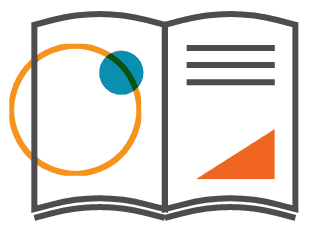Is it possible to “partner” with your IRA? Let’s say I provide half of the (non-retirement) money and my IRA supplies the other half. “We” then elect to execute a fix & flip. We would each receive 50% of the net profits, correct? I thought you could only do this if you start a business with the IRA as a partner. But, if your business already exists, are you not able to use funds from your IRA?
U.S. Department of Labor ruling 2000-10 allows you to partner with your self-directed IRA, but there are special circumstances under which you may do so without violating IRS rules surrounding prohibited transactions and self-dealing. In partnering, the IRA would own only a percentage of the property with the remaining portion owned by someone else. You may partner your IRA with personal funds and/or disqualified persons, but some restrictions apply.
Ready to open a new self-directed IRA? Click here to access our easy online new account application!
Partner With Your IRA
One major restriction is when your IRA partners with disqualified persons, the ownership percentage must be kept constant throughout the life of the investment. All expenses and income must be split in accordance with said ownership percentage.
For instance, if you and your IRA each cover half of a real estate investment, any costs must also be split in half. Conversely, any income from the property must also be divided 50/50.
Although these restrictions require an active investor to manage the investment, NDTCO is here to help whenever possible. Partnering has worked for some of our clients and can be valuable in creating flexibility to acquire potentially lucrative properties.
And, contrary to popular belief, you don’t need to start an LLC when partnering with your IRA to purchase real estate. You can partner with just about anyone (and/or their IRAs) without having to establish a business entity.
For more information about a real estate IRA, feel free to give us a call at 877-742-1270 or send us a message through the Client Portal.


 Back to Blog
Back to Blog