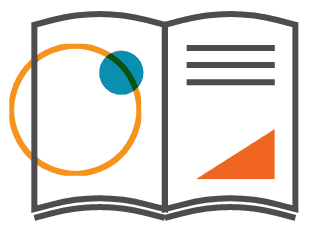To set up scheduled payments that need to be automatically paid, such as a monthly mortgage or HOA payment, please click here.
You will be asked to log into the client portal and then directed to the “Bill Pay” page. Please use the dropdown menu to select which asset you are paying a bill for, and click “Pay Now.” You can then input all payment information into the online form as well as select the Payment Frequency if the payment is reoccurring. Simply hit submit, and you are done!