How-To
Setting Up A New Account
The NDTCO Application allows you to open another account quickly and securely.
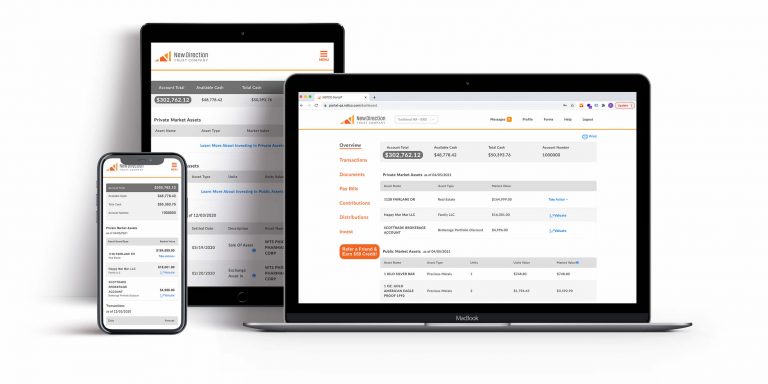
AN OVERVIEW
What Are the Steps of the Application?
The application is dependent if you already have an account with NDTCO. If you already have an account and are opening an additional account, please scroll down to the section for existing account holders.
Getting Started - New Account Holders
Navigate to Application
Start an application at https://portal.ndtco.com/open-account
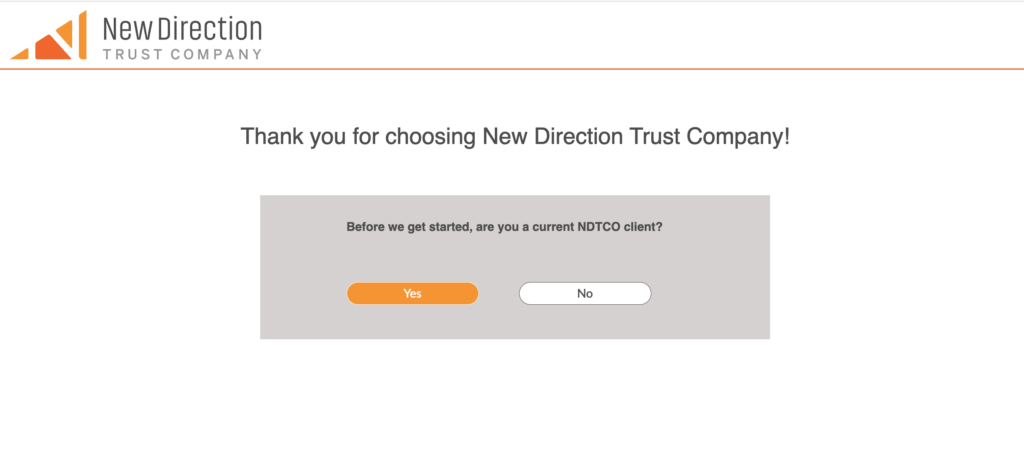
Complete Application
Tell us about yourself – we need your personal information so that we can properly report on your account to the IRS. NDTCO will never share your personal information.
Please note that if you open any of the following account types, we will need additional paperwork completed.
- SEP IRA – please complete the SEP 5305
- SIMPLE IRA – please complete the SIMPLE 5304
- Inherited IRA – please complete the following form that is applicable for you
- Coverdell/ESA – Supplemental Account Information
- Solo 401(k)- please call our team at 877-742-1270 to further discuss.
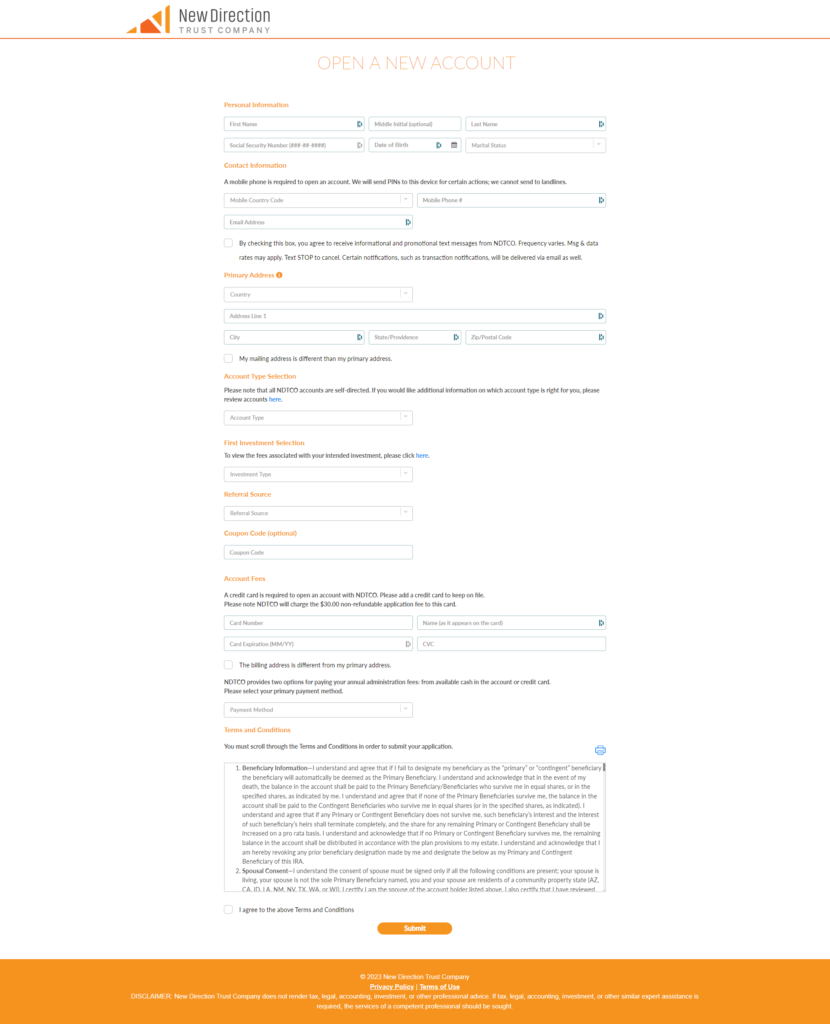
Setup Online Security
Setup your username, password and security questions in the next two steps.
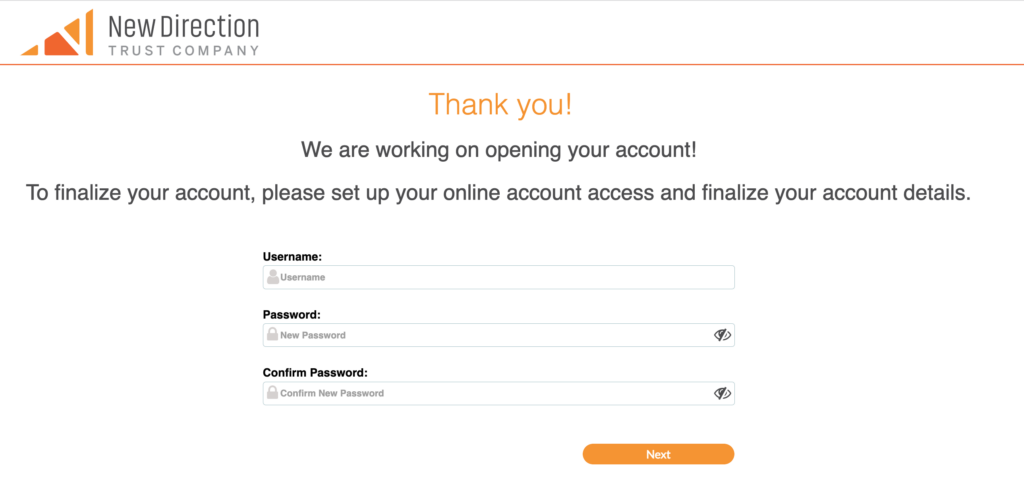
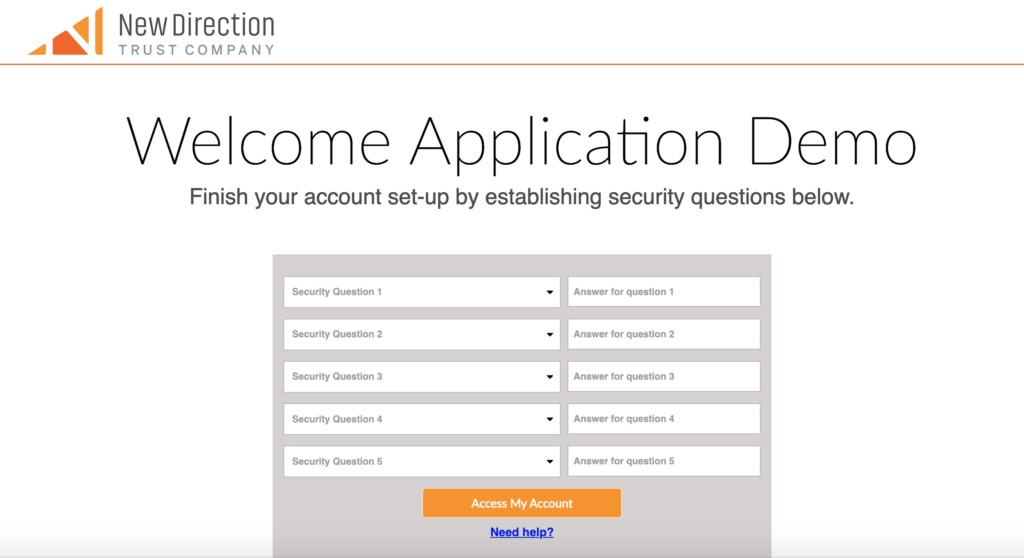
Confirm Your Identity
You may or may not need to do the following steps.
NDTCO is required to verify your personal information due to the Patriot Act. If we are unable to confirm certain parts of your identity, we may ask for some additional information (such as a copy of your driver’s license or passport) or to confirm your personal information for a second time.
Tips for uploading your license or passport:
- Use the QR code or text to your mobile device – it is easiest to complete on your mobile device. Once you upload your license or passport, your desktop will move onto the next step, so you can always return to your desktop.
- Driver’s licenses are a bit easier to do – your thumb doesn’t get in the way to hold it open!
- When taking the image, put your identification against a darker backdrop and ensure you have plenty of lighting around you.
- Ensure that you are using identification that is not expired.
- Ensure that the image you are uploading is not blurry.
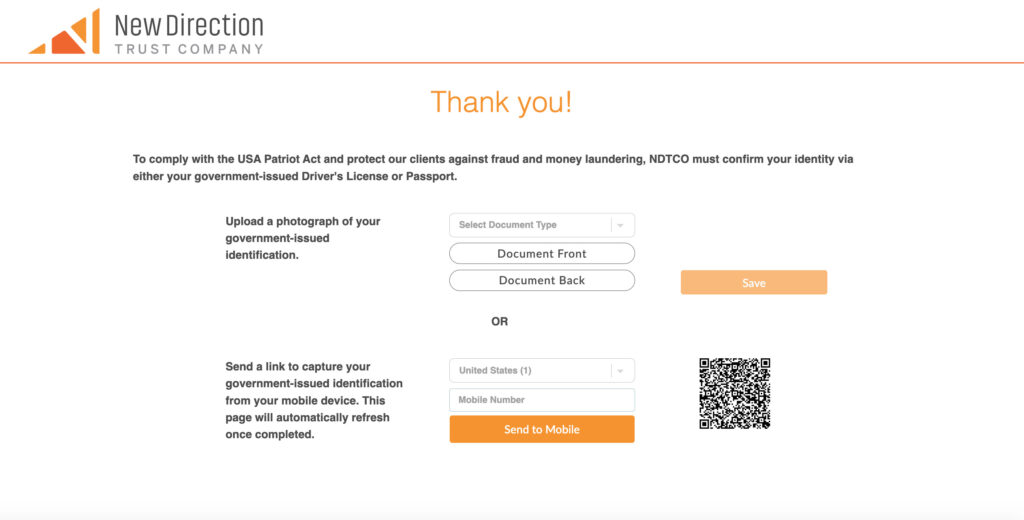
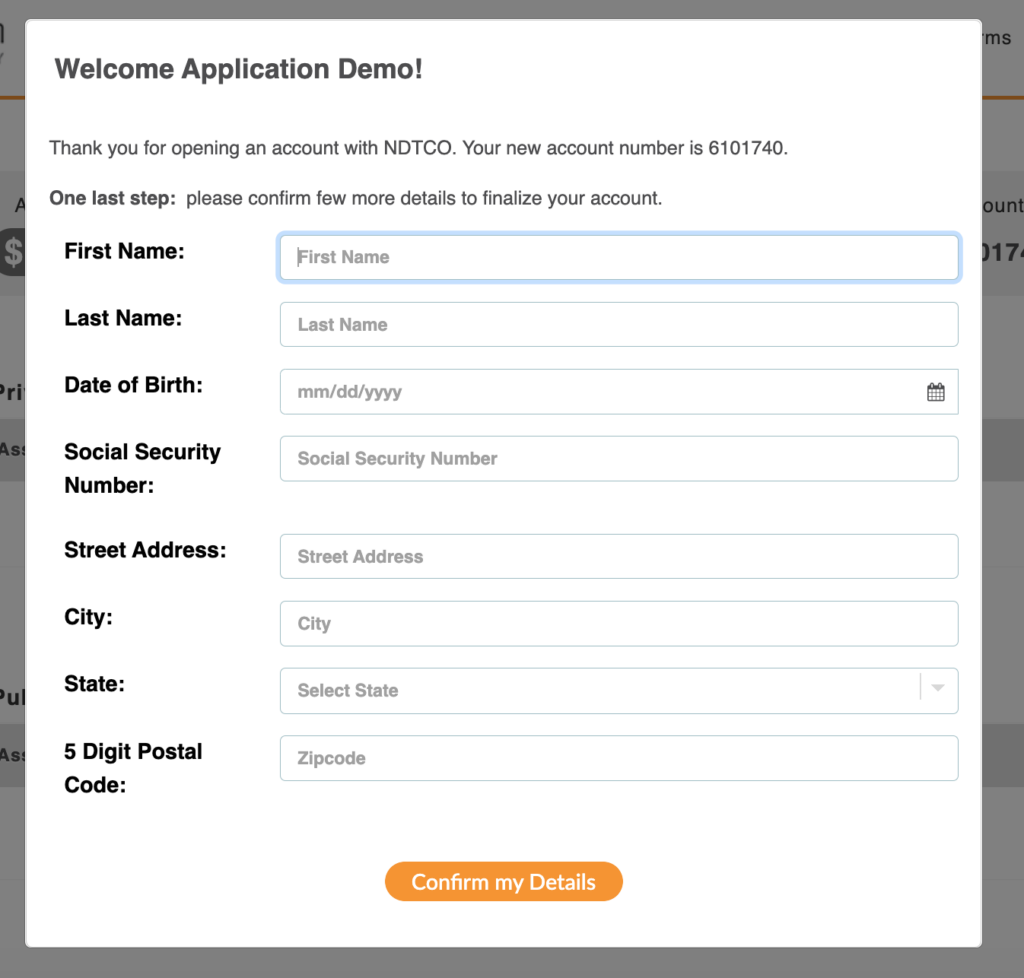
Finalize Your Account Details
Your account is opened! Get a jump start on your account by doing the following:
- Name beneficiaries to your account
- Complete the paperwork to fund your account
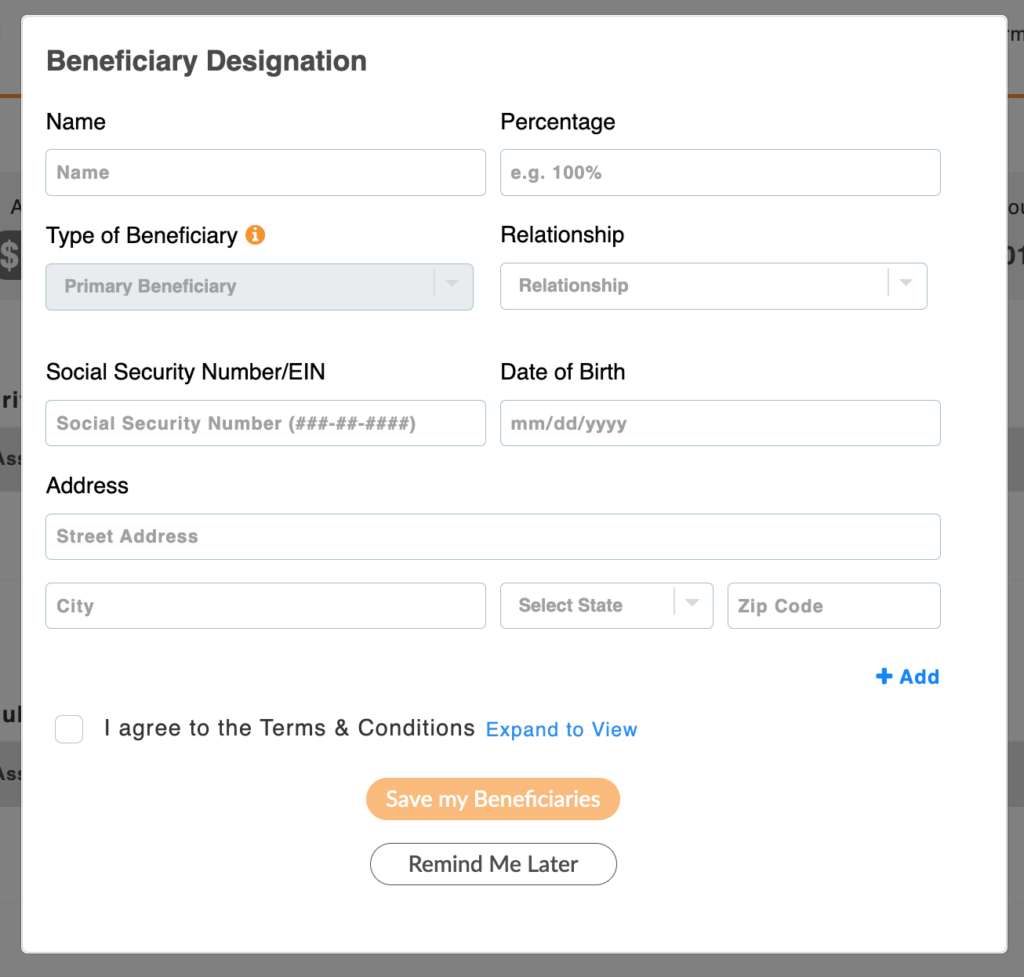
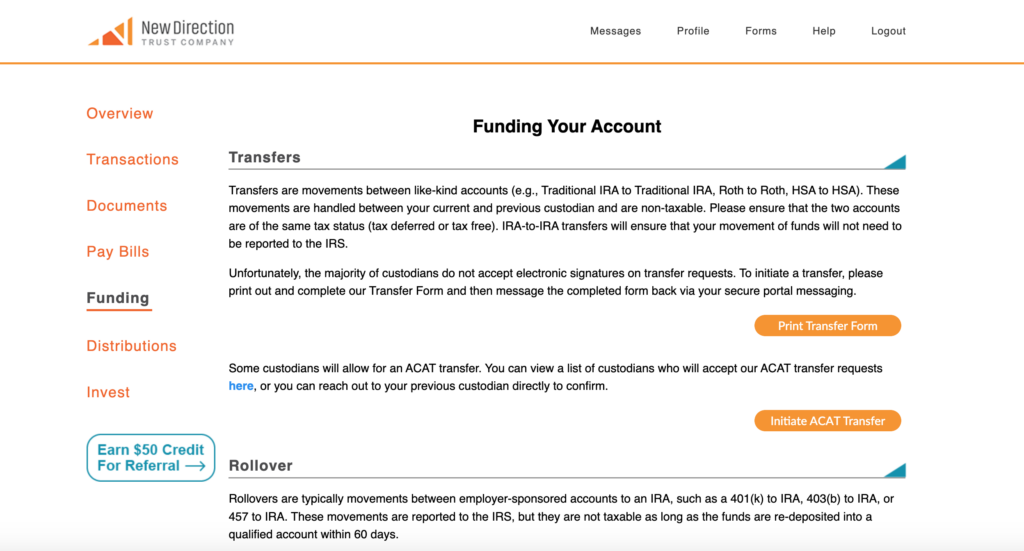
Getting Started - Existing Account Holders
Navigate to Application
Start an application at https://portal.ndtco.com/open-account and click on the ‘yes’ button.
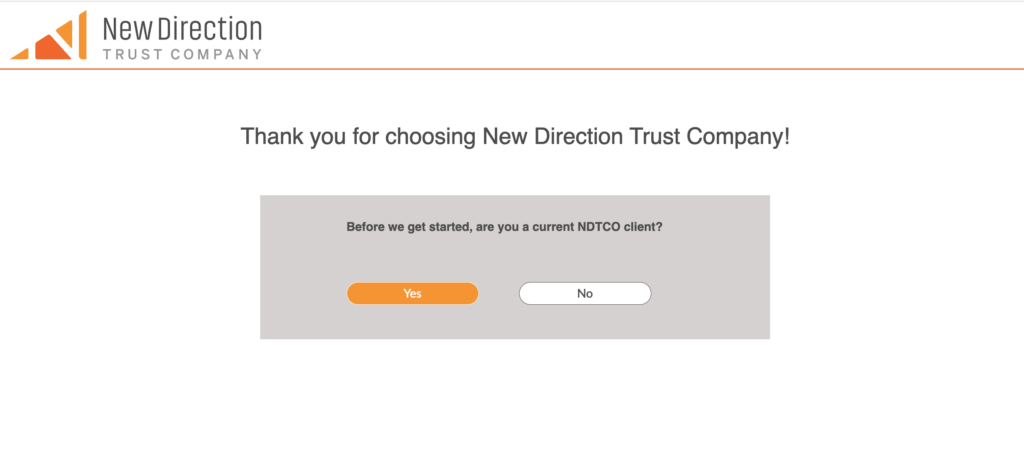
Log In
By logging into your account, we can pre-fill some of the application for you!
You will be asked to input your username, password and security questions.
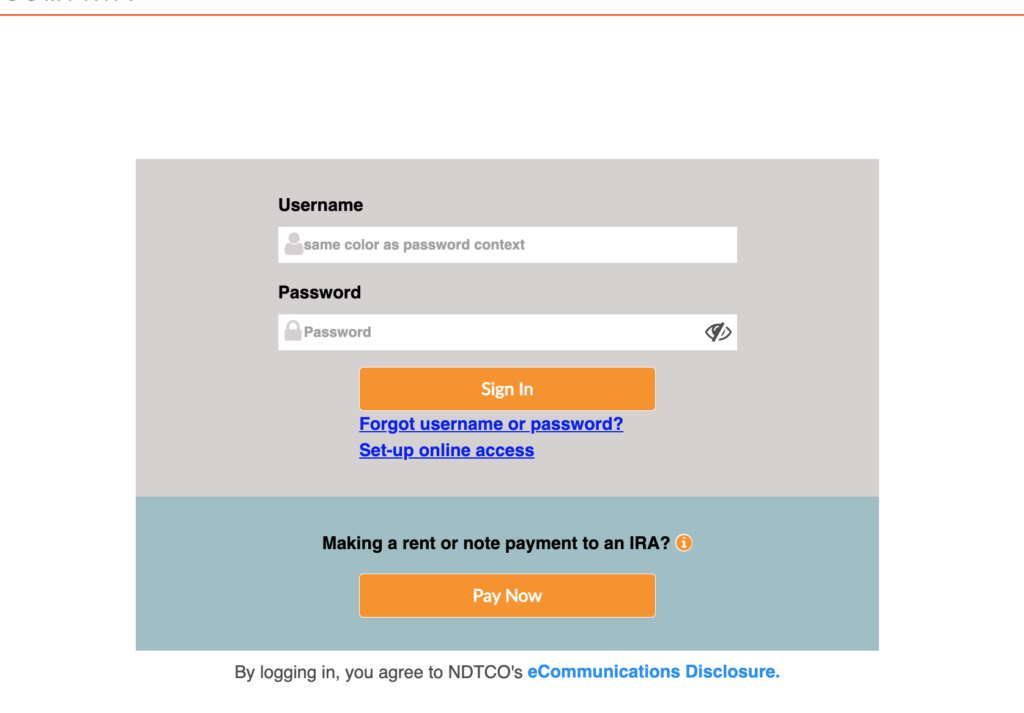
Complete Application
Tell us about the new account you are opening!
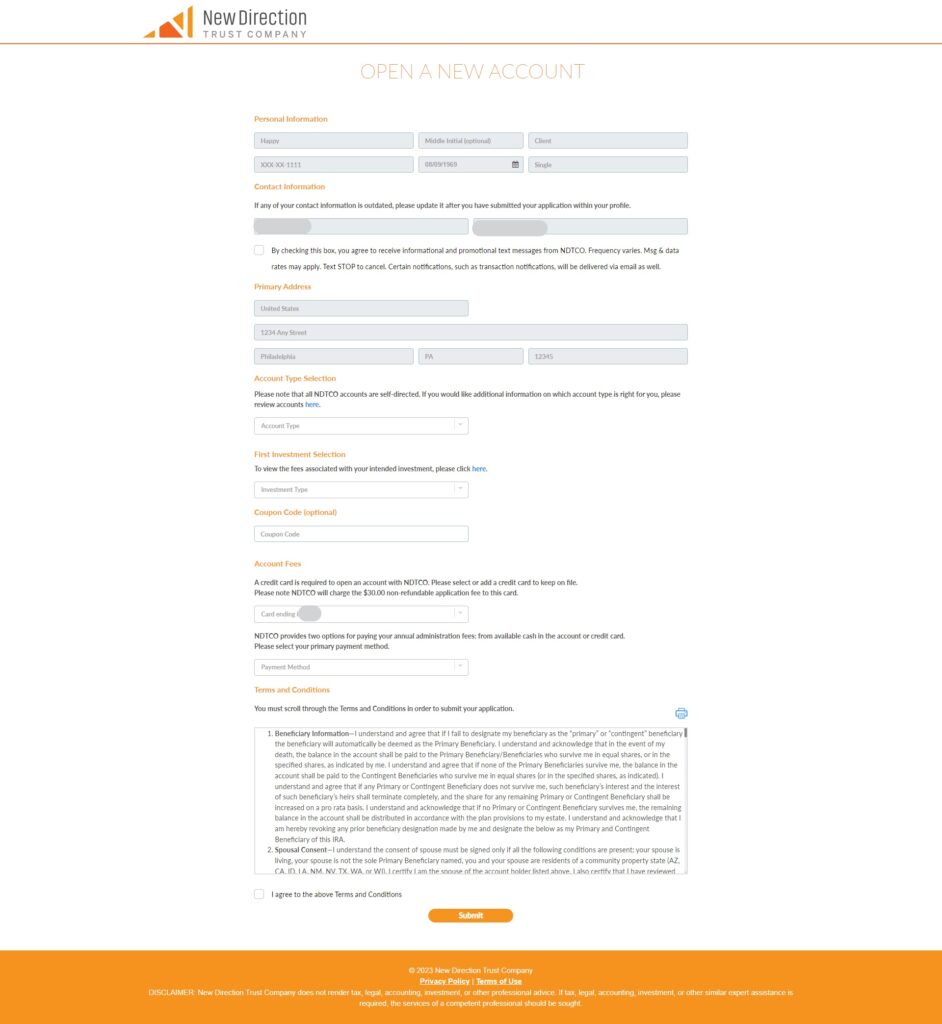
Finalize Your Account Details
Your account is opened! Get a jump start on your account by doing the following:
- Name beneficiaries to your account
- Complete the paperwork to fund your account
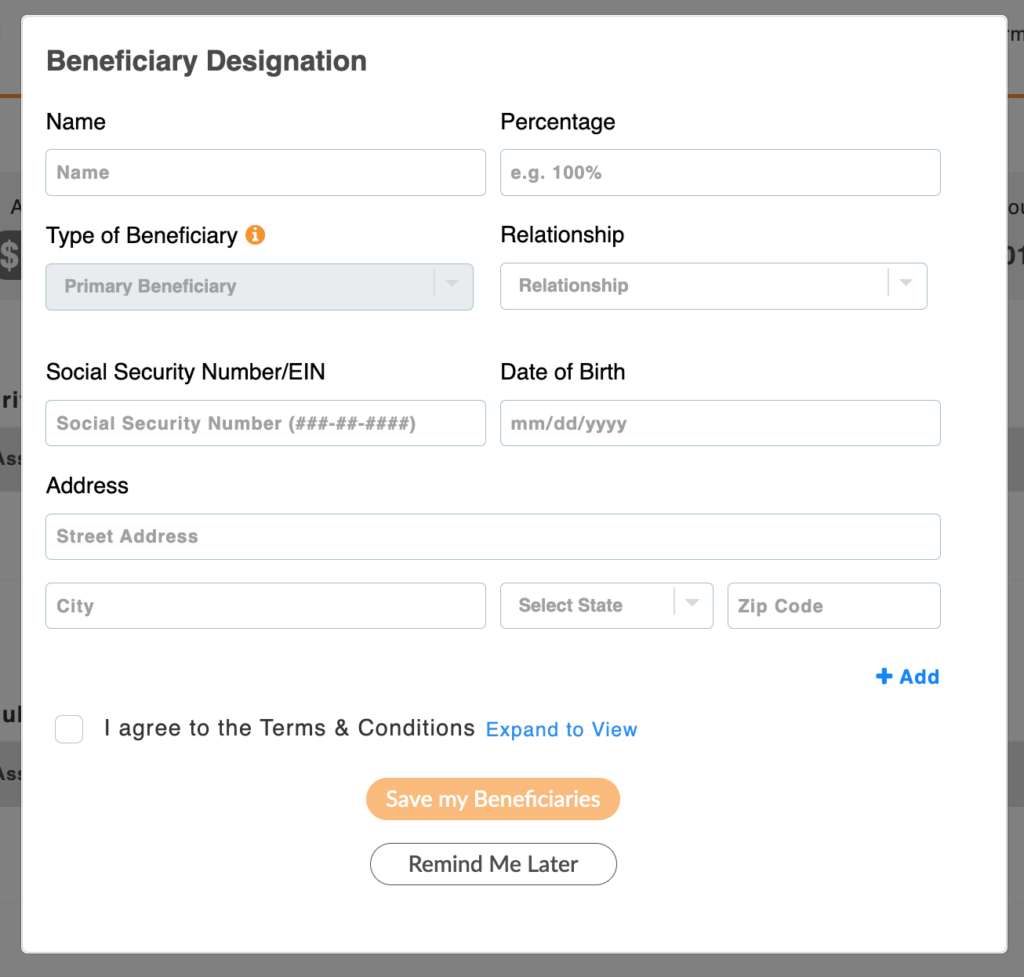
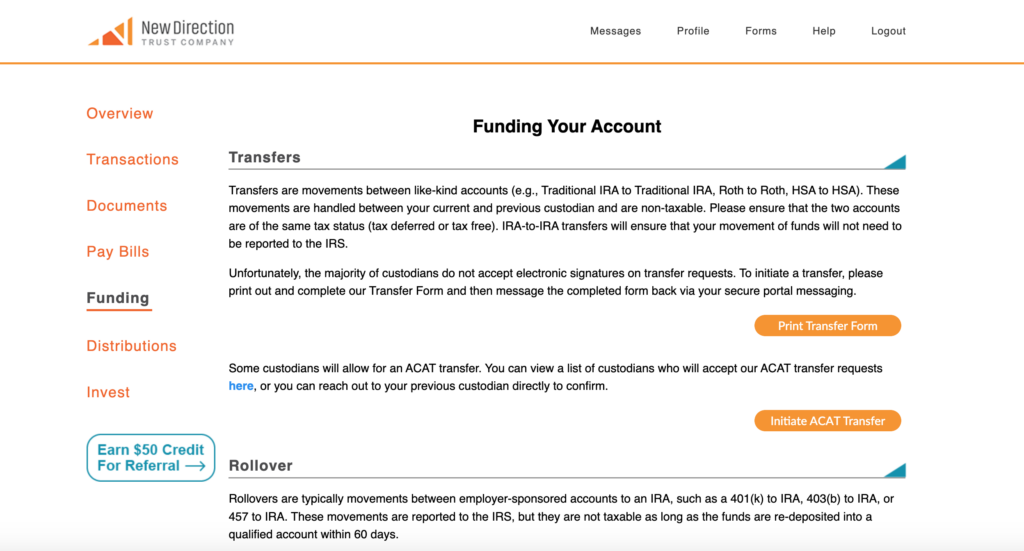
Help!
I didn’t complete all of the steps – how do I get back in.
- If you have your username and password already set up, simply log back in!
- If you do not have your username and password setup, then please setup online access and then log in to proceed.
I uploaded a copy of my license or passport and got an error message – what now?
- Reload the page and try again. Please ensure that the identification you are using is placed against a dark background, in a well lit area, and is not blurry when you upload it.
I already have an account and want to open another but don’t know my username and password.
- Use the ‘forgot username or password‘ option to reset your password and gather your username.
What is the fastest way to fund my account?
- ACAT Transfer is typically the fastest delivery method. Initiate an ACAT transfer on the funding page in your lefthand navigation once logged in. Please include a statement from the contra firm upon submission.
I got an error telling me that you can’t confirm my identity and to call you. What do I do now?
- Give NDTCO a little bit of time to review the license or passport you uploaded – it may allow us to resolve any outstanding issues confirming your identity. If you did not upload a copy of your drivers license or passport, please call us at the below number.
I still need help! Can I talk to someone?
- Of course! Our team is always available to assist you at 877-742-1270.

